Wireframe
<p>A wireframe is a visual guide that represents the skeletal framework of a website or an application. It is used in the field of user interface (UI) and user experience (UX) design to establish the basic structure of a page before visual design and content is added. Wireframes are typically used in the early stages of a project to establish the basic structure of a page before visual design and content is added.</p>
<p>Wireframes can be created using a variety of tools, from simple pen and paper sketches to sophisticated digital design software. They are used to communicate ideas, concepts, and the proposed functionality of a project between members of a design team and stakeholders. The primary goal of a wireframe is to provide a visual understanding of a page early in a project to ensure that everyone agrees on its basic design.</p>
<h2 id="2">Importance of Wireframes</h2>
<p>Wireframes play a crucial role in the UI/UX design process. They provide a clear and concise overview of the layout, structure, and functionality of a webpage or application. This allows designers, developers, and stakeholders to understand and agree on the project's direction before any coding begins. This can save time, resources, and avoid potential misunderstandings later in the development process.</p>
<p>Additionally, wireframes serve as a reference point for the design team throughout the project. They help to maintain consistency in design and ensure that all elements are properly implemented. By providing a clear visual representation of the end product, wireframes can help to streamline the design and development process.</p>
<h3 id="3">Wireframes and User Experience</h3>
<p>Wireframes are an essential tool in creating a positive user experience. They allow designers to plan the layout and interaction of an interface without being distracted by colors, typeface choices or even copy. With a wireframe, the focus is on functionality, behavior, and priority of content. This helps in creating a solid foundation for a good user experience.</p>
<p>Furthermore, wireframes can help in identifying potential issues in the user flow. By visualizing the structure of a webpage or application, designers can easily spot and rectify issues such as navigation difficulties, lack of clarity in content placement, or inconsistencies in design. This proactive problem-solving can greatly enhance the overall user experience.</p>
<h2 id="4">Types of Wireframes</h2>
<p>Wireframes can be categorized into three main types: low-fidelity, mid-fidelity, and high-fidelity. Each type serves a different purpose and is used at different stages of the design process.</p>
<p>Low-fidelity wireframes are the simplest form of wireframes. They are usually hand-drawn and provide a rough guide of the layout and structure of a webpage or application. Mid-fidelity wireframes are more detailed and often created using digital tools. They provide a more accurate representation of the layout and structure, but still lack detailed design elements. High-fidelity wireframes are the most detailed and closely resemble the final design. They include all the functional elements and often use placeholder content to represent the final content.</p>
<h3 id="5">Low-Fidelity Wireframes</h3>
<p>Low-fidelity wireframes are often the first step in the design process. They are quick to create and easy to modify, making them ideal for brainstorming and initial discussions. These wireframes help to establish the basic structure and layout of a webpage or application, without getting into the details of the design.</p>
<p>Despite their simplicity, low-fidelity wireframes can be extremely useful in the early stages of a project. They allow designers and stakeholders to focus on the functionality and user flow, rather than the aesthetics of the design. This can help to ensure that the end product is both functional and user-friendly.</p>
<h3 id="6">Mid-Fidelity Wireframes</h3>
<p>Mid-fidelity wireframes are more detailed than low-fidelity wireframes, but still lack the full design elements of high-fidelity wireframes. They are often created using digital tools and include more accurate representations of the layout, structure, and functionality of a webpage or application.</p>
<p>Mid-fidelity wireframes are useful for getting feedback from stakeholders and conducting user testing. They provide a clear and accurate representation of the end product, without the distraction of design elements. This allows users and stakeholders to focus on the functionality and user flow, providing valuable feedback that can be used to improve the design.</p>
<h3 id="7">High-Fidelity Wireframes</h3>
<p>High-fidelity wireframes are the most detailed type of wireframe. They include all the functional elements of a webpage or application, and often use placeholder content to represent the final content. High-fidelity wireframes are often used in the final stages of the design process, before the development begins.</p>
<p>High-fidelity wireframes provide a realistic representation of the end product, making them ideal for user testing and stakeholder presentations. They allow users to interact with the interface, providing valuable feedback on the functionality and user flow. Additionally, high-fidelity wireframes can help developers understand the functionality and layout of the webpage or application, making the development process smoother and more efficient.</p>
<h2 id="8">Creating a Wireframe</h2>
<p>The process of creating a wireframe involves several steps, from initial brainstorming to finalizing the design. It requires a clear understanding of the project's goals, the target audience, and the functionality required. The process typically involves the following steps: defining the scope of the project, conducting user research, creating a rough sketch, refining the design, and finalizing the wireframe.</p>
<p>During the initial stages, it's important to clearly define the scope of the project and understand the needs and expectations of the target audience. This information can be gathered through user research, which can include surveys, interviews, and user testing. Once the scope and user needs are defined, a rough sketch of the wireframe can be created. This sketch serves as a guide for the layout and structure of the webpage or application.</p>
<h3 id="9">Sketching the Wireframe</h3>
<p>The sketching phase is where the initial ideas for the layout and structure of the webpage or application are put on paper. This can be done using pen and paper or digital tools. The goal of this phase is to create a rough guide for the layout and structure, without getting into the details of the design.</p>
<p>During the sketching phase, it's important to focus on the functionality and user flow, rather than the aesthetics of the design. The sketch should include all the main elements of the webpage or application, such as the navigation menu, content areas, and functional elements like buttons and forms. It's also important to consider the hierarchy of information, ensuring that the most important content is given prominence.</p>
<h3 id="10">Refining the Wireframe</h3>
<p>Once the rough sketch is complete, the next step is to refine the wireframe. This involves adding more detail to the layout and structure, and making any necessary adjustments based on feedback from stakeholders and user testing. This phase is often done using digital tools, which allow for more precision and flexibility.</p>
<p>During the refining phase, it's important to consider the user flow and ensure that the layout and structure facilitate a smooth and intuitive user experience. This may involve adjusting the placement of elements, changing the size or shape of buttons, or adding additional functional elements. It's also important to consider the consistency of the design, ensuring that similar elements are designed in a consistent manner.</p>
<h3 id="11">Finalizing the Wireframe</h3>
<p>The final stage in the wireframing process is to finalize the design. This involves finalizing the layout and structure, adding any remaining details, and preparing the wireframe for development. At this stage, the wireframe should closely resemble the final design, with all functional elements in place and placeholder content representing the final content.</p>
<p>Finalizing the wireframe also involves preparing it for development. This may involve adding notes or instructions for developers, or creating a clickable prototype that can be used for user testing. Once the wireframe is finalized, it serves as a guide for the development team, helping them understand the layout, structure, and functionality of the webpage or application.</p>
<h2 id="12">Wireframing Tools</h2>
<p>There are many tools available for creating wireframes, ranging from simple pen and paper to sophisticated digital design software. The choice of tool often depends on the complexity of the project, the preferences of the design team, and the requirements of the stakeholders.</p>
<p>Pen and paper is often used for creating low-fidelity wireframes. It's quick, easy, and allows for rapid iteration of ideas. However, for more complex projects or for creating mid to high-fidelity wireframes, digital tools are often preferred. These tools offer more precision and flexibility, and often include features such as templates, reusable components, and the ability to create interactive prototypes.</p>
<h3 id="13">Sketch</h3>
<p>Sketch is a popular digital design tool used for creating wireframes. It offers a wide range of features, including vector editing, pixel-perfect precision, and the ability to create reusable components. Sketch also integrates with other tools, allowing designers to create interactive prototypes and collaborate with team members.</p>
<p>One of the key benefits of Sketch is its simplicity. It has a clean and intuitive interface, making it easy for beginners to get started. However, it also offers powerful features for more advanced users, including the ability to create complex vector shapes, use advanced typography, and create detailed layer styles.</p>
<h3 id="14">Adobe XD</h3>
<p>Adobe XD is another popular tool for creating wireframes. It's part of the Adobe Creative Cloud suite, making it a good choice for designers who are already familiar with other Adobe products. Adobe XD offers a range of features, including vector editing, interactive prototyping, and collaboration tools.</p>
<p>One of the key benefits of Adobe XD is its integration with other Adobe products. This allows designers to easily import assets from Photoshop or Illustrator, and to use the same familiar tools and workflows. Adobe XD also offers powerful prototyping features, allowing designers to create interactive prototypes that can be tested with users.</p>
<h3 id="15">Figma</h3>
<p>Figma is a cloud-based design tool that is becoming increasingly popular for creating wireframes. It offers a range of features, including vector editing, prototyping, and collaboration tools. Because it's cloud-based, Figma allows designers to work from anywhere and to collaborate in real-time with team members.</p>
<p>One of the key benefits of Figma is its collaborative features. Multiple designers can work on the same project at the same time, making it a great choice for teams. Figma also offers powerful prototyping features, allowing designers to create interactive prototypes that can be tested with users.</p>
<h2 id="16">Conclusion</h2>
<p>In conclusion, wireframes are an essential tool in the UI/UX design process. They provide a visual guide to the layout and structure of a webpage or application, allowing designers, developers, and stakeholders to understand and agree on the project's direction before any coding begins. By focusing on functionality and user flow, wireframes can help to create a solid foundation for a good user experience.</p>
<p>Whether you're creating a simple low-fidelity wireframe or a detailed high-fidelity wireframe, the process involves careful planning, thoughtful design, and continuous refinement. With the right tools and a clear understanding of the project's goals and the needs of the target audience, you can create a wireframe that serves as a valuable guide throughout the design and development process.</p> <p>If you're looking to build a seamless MVP, view our work with <a href="https://www.whatifdesign.co/work/batteryze-ux-design-and-mvp-development" style="color:#2896FF; text-decoration:underline;">Batteryze</a> to validate a pilot program using a unique electric battery risk management platform.<p>Ready to get started? <a href="https://cal.com/akhilak/what-if-design?duration=30" style="color:#2896FF; text-decoration:underline;">Book a 1:1 consultation call</a> with us today.</p></p>
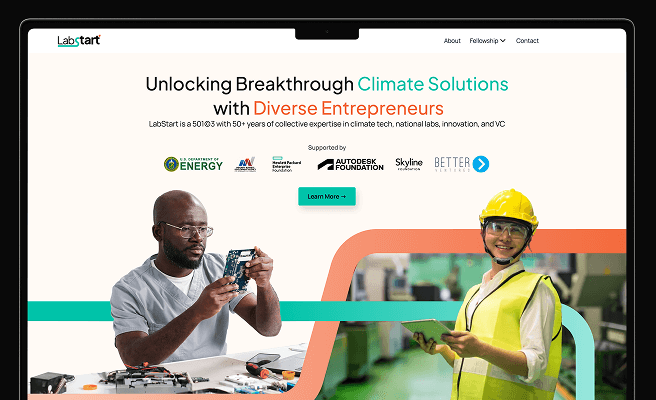
Let's scale your impact with great design.
Free consultation, no sales pitch
Thank you! Your submission has been received!
Oops! Something went wrong while submitting the form.
Let’s talk
Nothing great is built alone.
Let’s connect about your vision, our work and how we can collaborate.
Get in touch

